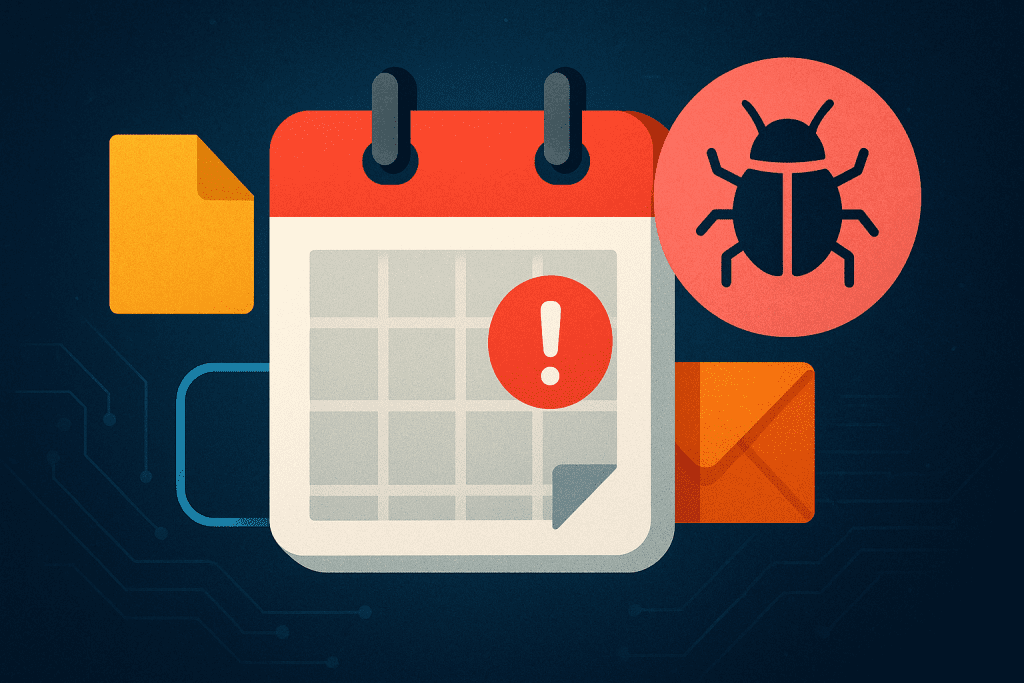
While your security team obsesses over email attachments and suspicious links, attackers are walking through the front door with calendar invitations
Here’s a question that should keep security professionals up at night: What’s the one type of file that sails through your email security gateway, gets automatically processed by your applications, and sits patiently in your calendar until you’re most likely to click it—days after your security tools have forgotten about it?
The answer is the humble calendar invitation. That innocent .ics file that schedules your meetings, coordinates your team, and keeps your professional life organized has become the newest weapon in the cybercriminal arsenal. And the statistics should terrify you: calendar-based attacks bypass traditional Secure Email Gateways 59% of the time.
Let that sink in. More than half of these attacks sail right past the expensive security infrastructure you’ve deployed specifically to stop them.
The Invisible Trojan Horse
Calendar files represent a perfect storm of security vulnerabilities. They’re trusted by default, processed automatically, and largely ignored by security tools that were designed to catch “real” threats like executable files and malicious macros.
The iCalendar format (.ics files) was created as an open, text-based standard for sharing calendar information across different platforms—Microsoft Outlook, Google Calendar, Apple iCal, and dozens of other applications. It was designed for interoperability and ease of use, not security. That design decision is now coming back to haunt us.
Think about how calendar invitations flow through your organization. They come from legitimate calendar services like Google Calendar or Microsoft Exchange. They pass SPF, DKIM, and DMARC authentication checks that would normally flag spoofed emails. They get processed automatically, often creating calendar entries even if the user never opens the original email. And they trigger reminders hours or days later, when the context of “suspicious email” has been completely forgotten.
It’s the security equivalent of giving someone a loaded gun, making them forget they have it, and then having it go off days later when they reach into their pocket.
Anatomy of a Calendar Attack
To understand why these attacks are so effective, you need to understand the structure of .ics files. They’re remarkably simple—just text files with structured components beginning with VCALENDAR containers that hold VEVENT entries. Each event contains properties like:
- DTSTART/DTEND: Start and end times
- SUMMARY: The meeting subject
- LOCATION: Meeting location
- DESCRIPTION: Detailed information
- ATTACH: File attachments or links
- ORGANIZER/ATTENDEE: Participant information
Every single one of these fields can be weaponized.
The DESCRIPTION and LOCATION Fields
These can contain clickable URLs that redirect victims to credential phishing pages. Because they’re sitting in your calendar—a trusted application where you expect legitimate business activities—you’re far more likely to click them than you would in a suspicious email.
The ATTACH Property
This is where things get really dangerous. The ATTACH field supports both URI references (links to files) and base64-encoded binary content. That means attackers can embed actual malware payloads directly inside the calendar file itself. When exported or forwarded, these files get automatically embedded, enabling silent data exfiltration.
Those base64-encoded attachments can include executable files, malicious scripts, or DLL components that execute without triggering traditional antivirus detection. Your security tools are looking for .exe files and suspicious macros, not encoded payloads hidden inside calendar invitations.
The ORGANIZER and ATTENDEE Fields
These enable sophisticated social engineering through sender spoofing. Attackers forge identities of trusted contacts or authority figures to increase legitimacy. Because the invites often originate from legitimate calendar services, they pass all the authentication checks that would normally flag spoofed emails.
Why Your Security Stack is Blind
The fundamental problem is that security tooling has historically treated .ics files as benign text documents. After all, they’re just scheduling information, right?
Most email gateways and endpoint filters lack deep inspection capabilities for calendar files. They don’t parse the VCALENDAR content. They don’t examine embedded URLs. They don’t decode base64-encoded data in ATTACH fields. They see the MIME type “text/calendar” and wave it through.
But the real killer is automatic processing. In many configurations, Microsoft Outlook and Google Calendar automatically process .ics attachments and create tentative calendar events even if users never open the email—or even if the email gets quarantined by security solutions.
This creates what security researchers call the “invisible click” problem. Malicious links get integrated into users’ trusted calendar interfaces, appearing as legitimate business events rather than suspicious emails. When calendar reminders trigger hours or days later, users perceive them as part of their normal workflow, not potential security threats.
Research by Cymulate revealed that calendar files with malicious attachments achieved penetration rates of 59% and 68% against Secure Email Gateways—significantly higher than most other attack vectors.
Even more troubling: researchers at Sublime Security discovered that calendar entries often persist even when email security solutions successfully quarantine the originating message. This creates a dual-payload delivery mechanism where both the email and calendar event must be addressed for complete remediation. Attackers get two chances at compromise, and the attack window extends far beyond the initial email delivery.
Real-World Carnage: When Theory Meets Practice
These aren’t hypothetical vulnerabilities. They’re being actively exploited in sophisticated campaigns targeting governments, military organizations, and enterprises worldwide.
The Zimbra Zero-Day (CVE-2025-27915)
In early 2025, threat actors weaponized a zero-day vulnerability in Zimbra Collaboration Suite affecting versions 9.0 through 10.1. This attack represents the most sophisticated calendar file exploitation to date.
The vulnerability involved a stored cross-site scripting (XSS) flaw in how Zimbra parsed .ics files. Attackers crafted calendar invitations containing malicious JavaScript payloads—some as large as 100KB—obfuscated using base64 encoding.
StrikeReady researchers discovered the attacks in January 2025, before Zimbra released patches. The campaign targeted Brazilian military organizations through emails spoofing the Libyan Navy’s Office of Protocol. When victims opened these calendar invitations, the embedded JavaScript executed within their browser sessions.
The malware was remarkably sophisticated:
- Evasion techniques: 60-second execution delays, three-day execution gates, UI element hiding
- Credential theft: Created hidden username and password fields to steal login credentials
- Activity monitoring: Tracked mouse movements and keyboard activity
- Data exfiltration: Used Zimbra’s SOAP API to search folders and retrieve emails, sending content to C2 servers every four hours
- Persistence: Created mail filters that forwarded all messages to attacker-controlled Proton addresses
- Authentication hijacking: Collected two-factor authentication codes, trusted device tokens, and app-specific passwords
CISA added CVE-2025-27915 to its Known Exploited Vulnerabilities catalog after confirming active exploitation against government entities. Security researchers noted tactics similar to UNC1151, a Belarusian state-sponsored threat group known for webmail exploitation.
The Google Calendar Mass Spoofing Campaign
Check Point researchers identified a massive phishing campaign that leveraged Google Calendar’s trusted infrastructure to deliver over 4,000 spoofed calendar invites to approximately 300 organizations within four weeks.
Attackers manipulated email headers to make invitations appear as if they were sent via Google Calendar on behalf of known, legitimate individuals. Because these came from Google’s infrastructure, they successfully passed DKIM, SPF, and DMARC security checks.
The campaign initially exploited Google Calendar features linking to Google Forms. When security products began flagging these invitations, attackers pivoted to Google Drawings—demonstrating the adaptive nature of these threat actors.
The attack chain worked like this:
- Victims received calendar invitations that appeared to come from trusted contacts
- The invites contained links to what appeared to be cryptocurrency mining support or Bitcoin assistance pages
- Users encountered fake reCAPTCHA verification pages
- Clicking through led to credential phishing pages designed to harvest login credentials, payment details, and personal information
The financial motivation was clear: cybercriminals used stolen data for credit card fraud, unauthorized transactions, and account compromises across multiple platforms.
A related campaign exploited compromised school district email accounts to send .ics calendar invites containing links to documents hosted on Microsoft SharePoint. These documents led to Wells Fargo phishing pages requesting sensitive banking information, including login credentials, PINs, and account numbers.
APT41’s Google Calendar Command-and-Control
Perhaps the most innovative exploitation came from APT41, a Chinese state-sponsored threat actor. In late 2024, Google’s Threat Intelligence Group discovered that APT41 had developed an entirely new command-and-control mechanism using Google Calendar.
The campaign delivered spear-phishing emails containing links to ZIP archives with a Windows shortcut (LNK) file disguised as a PDF document, alongside image files—two of which were actually encrypted malware payloads.
When victims executed the LNK file, it displayed a decoy PDF while silently initiating a three-stage infection chain:
Stage 1 – PLUSDROP: Decrypted the malicious payload using XOR-based routines and executed it via Rundll32.exe
Stage 2 – PLUSINJECT: Employed process hollowing to inject code into legitimate svchost.exe processes for evasion
Stage 3 – TOUGHPROGRESS: Established the primary backdoor with Google Calendar C2 capabilities
The genius of this approach was using Google Calendar for command-and-control operations. The malware created zero-minute calendar events at hard-coded dates with encrypted exfiltrated data embedded in event descriptions. Attackers placed encrypted commands in Calendar events, which the malware polled, decrypted, and executed on compromised hosts.
This technique allowed APT41 to blend malicious C2 traffic with legitimate cloud service activity, completely evading traditional network-based detection mechanisms. How do you detect malicious activity when it looks exactly like someone checking their calendar?
Google eventually implemented custom detection fingerprints, terminated attacker-controlled Workspace projects, and added harmful domains to Safe Browsing blocklists. But the campaign demonstrated a terrifying truth: trusted platforms can be weaponized for persistent access and data exfiltration in ways that are nearly impossible to detect.
Microsoft Outlook’s DDE and Memory Vulnerabilities
Microsoft Outlook has been another favorite target for calendar-based attacks. Dynamic Data Exchange (DDE) protocol vulnerabilities created attack surfaces where malicious DDE code embedded within calendar invitation bodies could trigger code execution.
When victims opened these invites, specially crafted DDE fields launched arbitrary commands or downloaded malware. While users received dialog boxes requesting permission, social engineering convinced many that clicking “Yes” was necessary to view the invitation properly.
More recently, CVE-2023-35636 (patched in December 2023) allowed attackers to leak NTLM v2 hashed passwords through malicious calendar invites with a single click. Threat actors embedded malicious headers into .ics files that forced remote code execution, sending hashed passwords to attacker-controlled systems where offline brute-force or relay attacks could compromise accounts.
A 2025 vulnerability (CVE-2025-32705) enabled remote code execution through improper memory handling when parsing calendar invitations. This buffer overread vulnerability allowed attackers to manipulate Content-Length headers or embed oversized ICS file elements to overwrite adjacent memory regions, executing shellcode in the context of logged-in users.
The exploit particularly threatened enterprises using Outlook’s automatic preview features, which could trigger the flaw without users explicitly opening files.
The Numbers Don’t Lie
Let’s put some statistics on the table:
- 59% bypass rate against Secure Email Gateways for calendar-based attacks
- 68% penetration rate for calendar files with malicious attachments in some tests
- Third most common email social engineering vector over the past year
- 4,000+ malicious invites in a single Google Calendar spoofing campaign
- 300+ organizations affected in that four-week campaign alone
- Hundreds of organizations targeted globally with calendar-based attacks
Calendar-based phishing has emerged as one of the fastest-growing threat vectors, and most organizations don’t even have it on their radar.
Defense in the Age of Weaponized Calendars
So how do you defend against a threat that exploits fundamental trust assumptions built into enterprise collaboration platforms?
Reconfigure Calendar Defaults
The first step is preventing automatic event creation from external sources.
For Google Workspace: Navigate to Apps → Google Workspace → Calendar → Advanced settings and set “Add invitations to my calendar” to either “Invitations from known senders” or “Invitations users have responded to via email.”
For Microsoft 365: Use PowerShell commands to set AutomateProcessing to None, disabling the Calendar Attendant from automatically processing invites. Configure quarantine rules for emails containing .ics files from external senders. Use Group Policy settings to disable automatic preview panes.
For Microsoft Teams: Disable the AllowAnonymousUsersToJoinMeeting setting where possible. Implement Meeting Policies to restrict auto-join behavior and external invites. Leverage brand impersonation protection and phishing alerts.
Deep Inspection of Calendar Files
Email security solutions must be configured to treat .ics files as active content requiring the same scrutiny as executables or scripts. This means:
- Parsing VCALENDAR content structures
- Examining embedded URLs in DESCRIPTION and LOCATION fields
- Decoding and analyzing base64-encoded data in ATTACH fields
- Inspecting HTML content within calendar files
- Flagging suspicious ORGANIZER/ATTENDEE spoofing patterns
Sublime Security developed specialized ICS phishing functionality that automatically removes malicious calendar invites from calendars during message remediation. This addresses the persistence problem where entries remain after email quarantine, preventing the dual-payload delivery mechanism.
User Awareness Training
Security awareness programs must evolve to address calendar-based threats. Users need to understand that:
- Calendar invitations from unknown senders are suspicious
- Links in calendar events should be verified before clicking
- Meeting requests with unusual urgency or requests for credentials are red flags
- Events from compromised accounts of known contacts may still be malicious
The challenge is that we’ve trained users to trust their calendars. Undoing that conditioning while maintaining productivity is no easy task.
Behavioral Monitoring
Organizations should implement monitoring for anomalous calendar activity:
- Unusual volumes of calendar invites from external sources
- Calendar events with embedded executables or scripts
- Events created automatically without user interaction
- Calendar-based data exfiltration patterns
- Suspicious API calls to calendar services
Layered Defense Strategy
No single control will stop calendar-based attacks. Effective defense requires:
Technical Controls: Content Disarm and Reconstruction (CDR), deep packet inspection, malware sandboxing for calendar attachments
Configuration Hardening: Disable automatic event creation, restrict external calendar sharing, limit API access
Detection and Response: SIEM correlation for calendar-based IOCs, behavioral analytics, threat intelligence integration
Security Awareness: Regular training on calendar-based phishing, simulated calendar attacks, clear reporting procedures
The Broader Implications
The weaponization of calendar files represents more than just another attack vector. It’s a symptom of a fundamental problem in how we approach enterprise security.
We’ve built our defenses around historical threat models—executables, macros, suspicious attachments, obvious phishing emails. Attackers have responded by finding paths that our historical models don’t cover. Calendar files were designed in an era when we could trust file types and applications. That era is over.
Every collaboration tool becomes an attack surface. Every trusted platform becomes a potential weapon. Every convenience feature becomes a vulnerability.
The calendar attack vector is particularly insidious because it exploits multiple failure points simultaneously:
- Technical blind spots in security tools
- Automatic processing that removes human verification
- Delayed execution that separates the attack from the delivery
- Trust relationships that encourage clicking without verification
- Authentication systems that validate malicious traffic
What Comes Next?
If history is any guide, calendar-based attacks will only become more sophisticated. We’re already seeing:
- Zero-day exploits specifically targeting calendar parsers
- State-sponsored actors using calendar services for C2
- Polymorphic payloads that evade signature-based detection
- Supply chain compromises of calendar service providers
The security community’s response must be equally sophisticated. This isn’t a problem you solve with a single patch or configuration change. It requires rethinking how we treat collaborative platforms, how we design security architectures, and how we train users to recognize threats in unexpected places.
Final Thoughts
The next time you get a calendar invitation, take a moment before clicking any links. Check the sender carefully. Verify unexpected meetings through alternative channels. Treat your calendar with the same suspicion you’d apply to a random email attachment.
Because that’s what it is now: a potential attack vector that cybercriminals have learned to exploit with alarming effectiveness.
Your calendar isn’t just organizing your meetings anymore. It might be organizing your compromise.
Protect Your Organization
At Safetybis, we help organizations identify and defend against emerging threat vectors like weaponized calendar files. Our comprehensive security assessments include:
- Email security gateway testing and configuration reviews
- Calendar application security hardening
- Threat detection and response capabilities
- Security awareness training programs
- Incident response and remediation services
Subscribe to our threat intelligence newsletter to stay informed about emerging attack techniques and defensive strategies.


