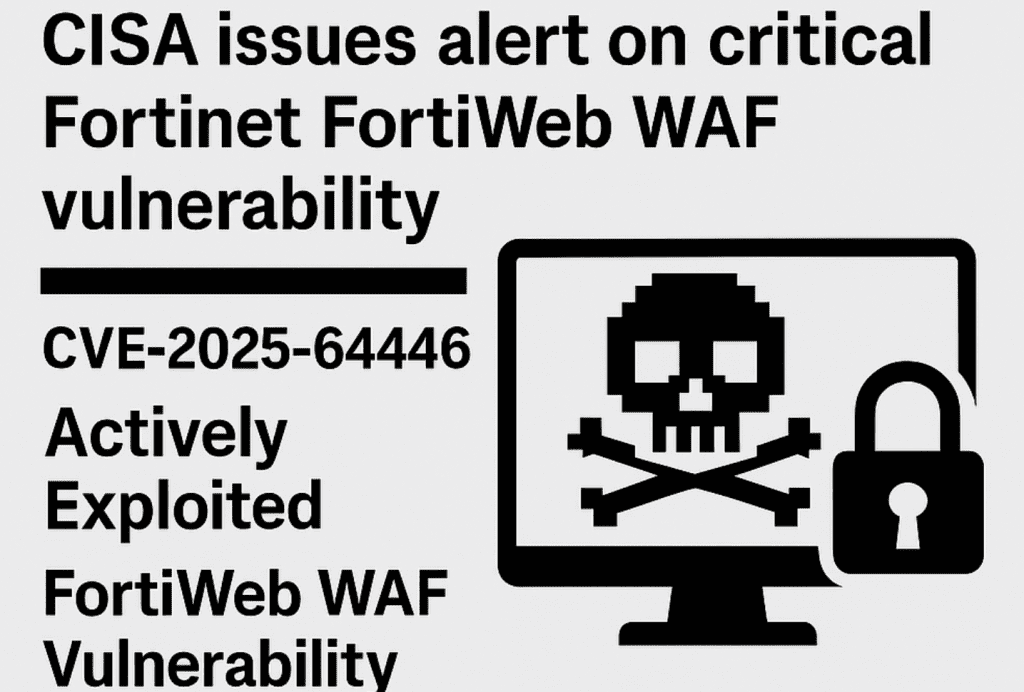
If you’re running Fortinet’s FortiWeb Web Application Firewall, stop what you’re doing and read this. CISA just added CVE-2025-64446 to their Known Exploited Vulnerabilities catalog, which means one thing: attackers are actively using this flaw in real-world attacks right now.
This isn’t a theoretical risk or a proof-of-concept demo. This is happening today, targeting real organizations across finance, healthcare, and enterprise networks. And the worst part? The vulnerability allows unauthenticated attackers to gain full administrative access to your WAF.
Let me break down what’s happening, why it’s serious, and exactly what you need to do about it.
What Is CVE-2025-64446?
CVE-2025-64446 is a path traversal vulnerability in Fortinet’s FortiWeb Web Application Firewall. In plain English, it’s a flaw that lets attackers manipulate file paths to access parts of the system they shouldn’t be able to reach—specifically, administrative functions.
Here’s what makes it particularly dangerous:
- No authentication required: Attackers don’t need usernames, passwords, or any credentials
- Remote exploitation: It can be exploited over the network via HTTP/HTTPS
- Low complexity: The attack is straightforward to execute
- Critical impact: Full administrative control of your WAF
Think about that for a second. Your Web Application Firewall—the security appliance you deployed to protect your web applications—can be turned into an attack vector. It’s like hiring a security guard who ends up helping the burglars.
The Technical Details (For Those Who Care)
The vulnerability stems from improper input validation in FortiWeb’s administrative interface. When processing HTTP/HTTPS requests, the application fails to properly sanitize path traversal sequences like ../ or ..\.
This allows an attacker to craft requests that “escape” the intended directory structure and access restricted administrative functions. The flaw is classified as CWE-23 (Relative Path Traversal) and affects the following versions:
- FortiWeb 7.4.x: Versions up to 7.4.7
- FortiWeb 7.6.x: Versions up to 7.6.5
If you’re running anything older than FortiWeb 7.4.8 or 7.6.6, you’re vulnerable.
Why This Is a Big Deal
Your Security Appliance Is Now a Liability
Here’s the irony: FortiWeb is supposed to protect your web applications from attacks. But when compromised, it becomes one of the most dangerous assets on your network. Why?
1. Strategic Network Position
Your WAF sits at the perimeter, seeing all traffic flowing to your protected applications. A compromised WAF gives attackers visibility into:
- Authentication credentials passing through
- API keys and session tokens
- Customer data in transit
- Internal network architecture
- Backend application behavior
2. Trusted System Status
Other systems trust your WAF. It’s in the security stack. When attackers compromise it, they can:
- Disable security rules silently
- Create backdoor accounts
- Modify logging to hide their tracks
- Use it as a pivot point for lateral movement
3. Persistence Opportunities
Security appliances aren’t always scrutinized as heavily as application servers or endpoints. Attackers can maintain persistent access for months if you’re not specifically looking for compromise indicators.
Real-World Exploitation Is Happening Now
CISA doesn’t add vulnerabilities to the KEV catalog on a whim. They only list vulnerabilities with confirmed active exploitation. Security researchers have documented attacks targeting:
- Financial institutions processing millions in transactions daily
- Healthcare providers storing sensitive patient data
- Enterprise networks with thousands of employees
- Government systems handling classified information
According to threat intelligence reports, some exploitation attempts have been linked to advanced persistent threat (APT) groups known for targeting critical infrastructure.
What Attackers Can Do With This
Once an attacker gains administrative access to your FortiWeb, here’s what they can accomplish:
Scenario 1: Silent Monitoring
The attacker doesn’t change anything obvious. Instead, they:
- Configure the WAF to copy all traffic to their server
- Harvest credentials, API keys, and authentication tokens
- Build a complete map of your internal applications
- Identify high-value targets for future attacks
This is the stealthiest approach and potentially the most damaging long-term.
Scenario 2: Configuration Manipulation
The attacker modifies your security policies to:
- Disable specific protection rules
- Whitelist their IP addresses
- Create exceptions for known attack patterns
- Turn off alerting for suspicious activities
Your security team thinks everything is fine because the WAF is “working”—it’s just not protecting you anymore.
Scenario 3: Lateral Movement Launching Pad
Using the compromised WAF as a beachhead:
- Scan internal networks from a trusted system
- Exploit trust relationships with backend servers
- Deploy additional malware or backdoors
- Move laterally toward high-value targets like databases or domain controllers
Scenario 4: Ransomware Deployment
In the worst-case scenario:
- Use administrative access to deploy ransomware
- Encrypt configuration backups
- Disable recovery mechanisms
- Pivot to encrypt connected systems
Your Action Plan: What to Do Right Now
Step 1: Identify All FortiWeb Instances (15 Minutes)
Don’t assume you know where all your FortiWeb deployments are. Check:
- Production environments: Internet-facing and internal instances
- Development/staging: Often forgotten but equally vulnerable
- Cloud deployments: AWS, Azure, GCP instances
- Disaster recovery sites: Backup locations with mirrored configs
- Third-party managed services: If an MSSP manages security for you
Pro Tip: Use network scanning tools like Nmap or Shodan to discover FortiWeb instances you might have forgotten about. Search for FortiWeb’s distinctive HTTP headers or SSL certificates.
Step 2: Check Your Versions (5 Minutes)
Log into each FortiWeb instance and verify the exact version:
System > Status > System InformationYou need to be running:
- FortiWeb 7.4.8 or higher (if on 7.4.x branch)
- FortiWeb 7.6.6 or higher (if on 7.6.x branch)
Anything lower is vulnerable and needs immediate attention.
Step 3: Prioritize Based on Exposure (10 Minutes)
Not all FortiWeb instances carry the same risk. Prioritize patching based on:
High Priority (Patch within 24-48 hours):
- Internet-facing instances with public IP addresses
- Systems protecting revenue-generating applications
- WAFs handling sensitive data (PII, PHI, financial data)
- Instances with administrative interfaces exposed to untrusted networks
Medium Priority (Patch within 1 week):
- Internal-only FortiWeb deployments
- Development/staging environments
- Systems behind multiple security layers
Still Important: Even low-priority systems should be patched within your normal maintenance window—preferably within 2 weeks maximum.
Step 4: Implement Immediate Compensating Controls (30 Minutes)
If you can’t patch immediately, implement these controls right now:
A. Restrict Administrative Access
Create firewall rules limiting administrative interface access to:
Source: Your management network only (e.g., 10.0.1.0/24)
Destination: FortiWeb admin interface
Ports: TCP 443 (HTTPS)
Action: ALLOW
Source: Any
Destination: FortiWeb admin interface
Ports: TCP 443 (HTTPS)
Action: DENYNever expose FortiWeb’s administrative interface to the public internet.
B. Enable Aggressive Logging
Configure your FortiWeb to send logs to a SIEM or centralized log server:
- Administrative access attempts (successful and failed)
- Configuration changes
- User account modifications
- Unusual HTTP request patterns
C. Implement IP Whitelisting
Configure allowed IP addresses for administrative access at multiple layers:
- FortiWeb’s built-in access control
- Upstream firewall rules
- Network ACLs
- VPN or jump server requirements
D. Deploy Network Monitoring
Set up intrusion detection specifically watching for:
- Path traversal attempts (../, ..\, %2e%2e/, etc.)
- Administrative endpoint access from unusual sources
- Failed authentication followed by successful admin commands
- HTTP requests with encoded traversal sequences
Step 5: Test and Deploy Patches (Schedule Appropriately)
Don’t just blindly push patches to production. Follow this workflow:
Day 1-2: Lab Testing
- Set up a test FortiWeb instance matching your production config
- Apply the patch (7.4.8 or 7.6.6)
- Verify basic functionality
- Test your protected applications
- Check for any breaking changes
Day 3-4: Staging Deployment
- Apply patch to staging/pre-production environment
- Run your standard acceptance tests
- Monitor for 24-48 hours
- Verify logs and performance metrics
Day 5-7: Production Rollout
- Schedule maintenance window
- Backup current configuration (critical!)
- Apply patch during low-traffic period
- Verify successful installation
- Monitor for anomalies
Pro Tip: Create a rollback plan before patching. Know exactly how to restore your previous configuration if something goes wrong.
Step 6: Hunt for Compromise Indicators (1-2 Hours)
Even if you patch immediately, you need to check if you’ve already been compromised. Look for:
Configuration Anomalies:
- Unrecognized administrative accounts
- Security policies modified without change tickets
- Disabled logging or monitoring features
- Unexpected firewall rules or IP whitelists
- New scheduled tasks or cron jobs
Log Analysis Red Flags:
# Search for path traversal attempts
grep -i "\.\./" /var/log/fortiwebadmin.log
grep -i "%2e%2e" /var/log/fortiwebadmin.log
# Look for administrative actions from unusual IPs
grep "admin login" /var/log/fortiwebadmin.log | grep -v "10.0.1."
# Find configuration changes outside maintenance windows
grep "config" /var/log/fortiwebadmin.log | grep -E "(0[0-5]|2[2-3]):[0-5][0-9]"Network Traffic Patterns:
- Administrative sessions from foreign IP addresses
- Unusual data exfiltration volumes
- Connections to known malicious IPs
- Encrypted traffic to suspicious destinations
If You Find Evidence of Compromise:
- Don’t panic, but act quickly
- Isolate the affected FortiWeb (don’t just shut it down—preserve evidence)
- Engage your incident response team
- Preserve logs and forensic evidence
- Document everything for potential investigation
- Notify stakeholders per your incident response plan
Expert Recommendations: Beyond the Basics
Defense in Depth Strategy
Your WAF shouldn’t be a single point of failure. Layer your security:
Layer 1: Network Segmentation
- Place WAF administrative interfaces on isolated management VLANs
- Use separate networks for management, data, and user traffic
- Implement microsegmentation where possible
Layer 2: Jump Server Architecture
- Require all administrative access through hardened jump servers
- Implement session recording and monitoring
- Use multi-factor authentication for jump server access
Layer 3: Privileged Access Management
- Deploy a PAM solution for security infrastructure
- Implement just-in-time access provisioning
- Rotate credentials regularly
- Use time-limited access grants
Layer 4: Behavioral Analytics
- Monitor for unusual administrative behavior patterns
- Set baselines for normal configuration change frequency
- Alert on after-hours modifications
- Track who made what changes and when
Vulnerability Management Best Practices
This vulnerability highlights gaps many organizations have in their vulnerability management programs:
1. Asset Discovery
You can’t protect what you don’t know exists. Implement:
- Automated asset discovery scanning weekly
- Network device inventories with ownership
- Cloud asset management tools
- Shadow IT identification processes
2. Vendor Advisory Monitoring
Don’t wait for vulnerabilities to make headlines:
- Subscribe to Fortinet’s security advisory RSS feed
- Set up Google Alerts for “Fortinet vulnerability”
- Monitor CISA KEV catalog additions
- Join security mailing lists (US-CERT, SANS, etc.)
3. Patch Management Automation
For critical infrastructure:
- Maintain updated test labs mirroring production
- Automate pre-deployment testing where possible
- Use configuration management tools (Ansible, Puppet, etc.)
- Document patch procedures for rapid deployment
4. Risk-Based Prioritization
Not all vulnerabilities are equal. Prioritize based on:
- Exploitability: Is there a public exploit? (EPSS score)
- Exposure: Is the system internet-facing?
- Impact: What happens if compromised?
- Asset Value: How critical is this system?
Use frameworks like CVSS, EPSS, and SSVC to make data-driven decisions.
Architecture Improvements to Consider
Implement WAF Redundancy
Don’t rely on a single WAF instance:
- Deploy active-active or active-passive pairs
- Use geographic distribution for resilience
- Implement automatic failover mechanisms
Consider WAF Diversity
Using multiple WAF vendors can provide defense against vendor-specific vulnerabilities:
- Primary WAF: Fortinet FortiWeb
- Secondary WAF: ModSecurity, AWS WAF, or Cloudflare
- Layer protections for critical applications
Cloud-Native Alternatives
For cloud applications, consider:
- AWS WAF with managed rules
- Azure Application Gateway with WAF
- Cloudflare WAF for DDoS protection
- Multi-CDN strategies
Continuous Monitoring Checklist
Set up alerts for these specific indicators:
✅ Administrative Access Monitoring
- Logins from new IP addresses
- Failed authentication attempts > 5 in 10 minutes
- Administrative access outside business hours
- Geographic anomalies (admin from unexpected countries)
✅ Configuration Change Detection
- Any security policy modifications
- New user account creation
- Firewall rule changes
- SSL certificate updates
✅ Performance Anomalies
- Unexpected CPU or memory spikes
- Unusual network traffic patterns
- Bandwidth consumption changes
- Response time degradation
✅ Security Event Correlation
- Multiple failed exploits followed by success
- Path traversal attempts in access logs
- Unusual HTTP methods or headers
- Encoded payload detection
What This Means for Different Industries
Financial Services
If you’re in banking, payment processing, or fintech:
- Regulatory Impact: This could trigger incident reporting requirements (GLBA, PCI-DSS)
- Data at Risk: Financial transactions, account numbers, authentication credentials
- Recommended Action: Emergency patching within 24 hours for internet-facing systems
- Compliance Note: Document all remediation activities for auditors
Healthcare Organizations
For hospitals, clinics, and healthcare providers:
- HIPAA Considerations: Breach notification may be required if PHI is exposed
- Patient Safety: Compromised systems could affect patient care delivery
- Recommended Action: Coordinate with clinical IT for maintenance window scheduling
- Risk Assessment: Evaluate if this constitutes a “security incident” under HIPAA
E-commerce and Retail
For online retailers and e-commerce platforms:
- Revenue Impact: WAF downtime during patching affects sales
- Customer Data: PCI-DSS scope systems require immediate attention
- Recommended Action: Schedule patching during lowest traffic periods
- Customer Communication: Prepare statements if breach is detected
Government and Critical Infrastructure
For federal, state, and local government:
- Mandatory Compliance: CISA BOD 22-01 requires remediation by November 21
- National Security: Potential nation-state targeting
- Recommended Action: Immediate reporting to CISA and patching within 48 hours
- Intelligence Sharing: Report exploitation attempts to FBI and CISA
Common Mistakes to Avoid
❌ Mistake #1: “We’ll Patch Next Month During Our Regular Cycle”
Active exploitation means you don’t have that luxury. Known exploited vulnerabilities require emergency response, not routine maintenance.
❌ Mistake #2: “Our WAF Isn’t Internet-Facing, So We’re Safe”
Internal threats and lateral movement are real. Plus, “not internet-facing” often means “we think it’s not internet-facing.” Verify.
❌ Mistake #3: “We’ll Just Block Known Attack IPs”
Attack infrastructure changes constantly. IP blocking is a band-aid, not a solution.
❌ Mistake #4: “Let’s Wait for More Information”
All the information you need is available now. Waiting only increases your risk window.
❌ Mistake #5: “We Outsource Security, So This Is Their Problem”
Even if you use an MSSP, verify they’ve taken action. Don’t assume—confirm.
Lessons Learned: Making This the Last Time
This vulnerability is a wake-up call. Here’s how to prevent being caught off-guard again:
Build a Security Infrastructure Hardening Program
Monthly Security Reviews
- Audit administrative access controls
- Review firewall rules and access policies
- Verify logging and monitoring functionality
- Test backup and recovery procedures
Quarterly Penetration Testing
- Include security appliances in scope
- Test from external and internal perspectives
- Validate that security controls actually work
- Document findings and remediation progress
Annual Architecture Reviews
- Evaluate single points of failure
- Consider technology diversification
- Assess cloud migration opportunities
- Review vendor security postures
Improve Vendor Risk Management
Before Purchasing:
- Research vendor’s security track record
- Review historical vulnerability disclosures
- Evaluate patch delivery mechanisms
- Assess support responsiveness
Ongoing Relationship:
- Establish security SLAs in contracts
- Require vulnerability notification within 24 hours
- Negotiate access to beta patches for testing
- Participate in vendor security advisory programs
Invest in Your Security Team
The best tools are useless without skilled people to manage them:
Training and Certifications:
- Fortinet NSE certification programs
- SANS courses on WAF management and security architecture
- Offensive security training (OSCP, OSCE)
- Incident response tabletop exercises
Tool Access:
- Vulnerability scanners (Nessus, Qualys, Rapid7)
- SIEM platforms (Splunk, ELK, Chronicle)
- Threat intelligence feeds
- Forensic analysis tools
The Bottom Line
CVE-2025-64446 is serious, actively exploited, and demands your immediate attention. But it’s also an opportunity to strengthen your overall security posture.
Your 24-Hour Checklist:
✅ Identify all FortiWeb instances in your environment
✅ Check versions and confirm vulnerability status
✅ Implement compensating controls for unpatched systems
✅ Restrict administrative access to trusted networks only
✅ Enable comprehensive logging and monitoring
✅ Search for indicators of compromise
✅ Schedule and execute patching within 7 days
✅ Document everything for compliance and lessons learned
Your 30-Day Improvement Plan:
✅ Review and update vulnerability management procedures
✅ Enhance monitoring for security infrastructure
✅ Implement defense-in-depth architecture
✅ Conduct security infrastructure penetration test
✅ Train team on rapid incident response
✅ Establish vendor security advisory monitoring
Remember: Security is not a destination—it’s a continuous journey. This vulnerability won’t be the last one you face, but how you respond to it will determine whether it’s a minor incident or a major breach.
Need Help?
If you’re overwhelmed or need expert assistance:
- Emergency Vulnerability Assessment: Rapid evaluation of your FortiWeb deployment
- Penetration Testing: Comprehensive security testing of your WAF infrastructure
- Security Architecture Review: Expert analysis of your defense-in-depth strategy
- Incident Response: 24/7 emergency response if you’ve detected compromise
- Managed Security Services: Ongoing monitoring and management of security infrastructure
Don’t face this alone. Our team of certified security professionals has helped hundreds of organizations navigate critical vulnerabilities safely.


